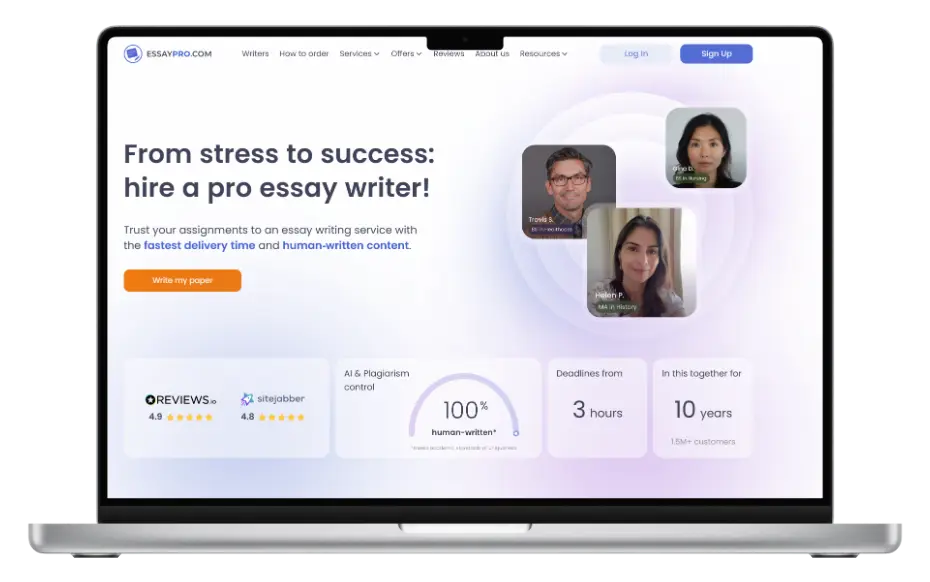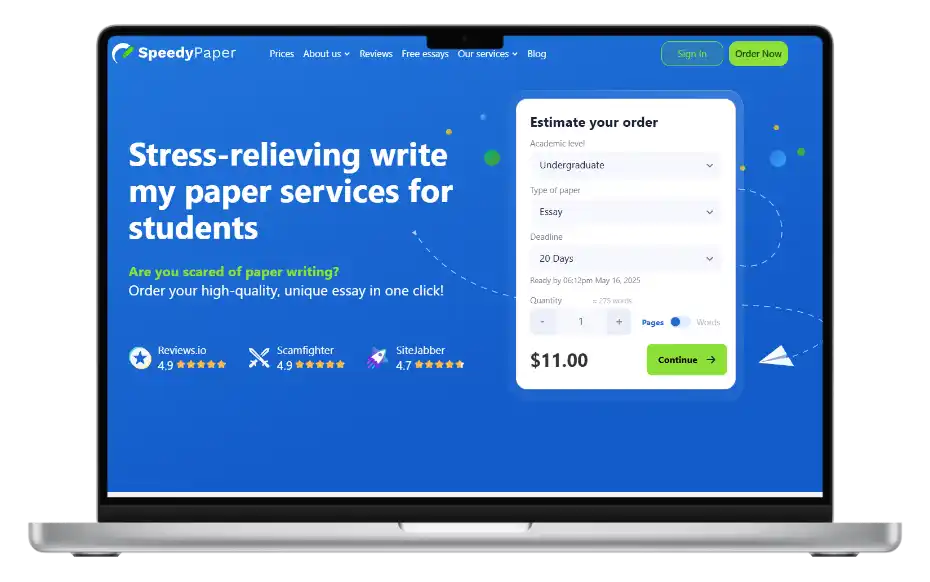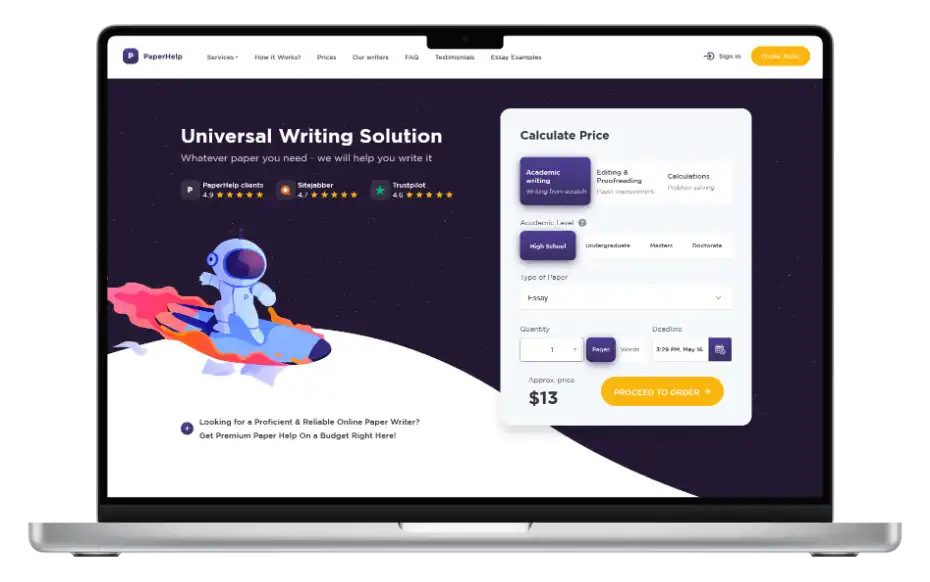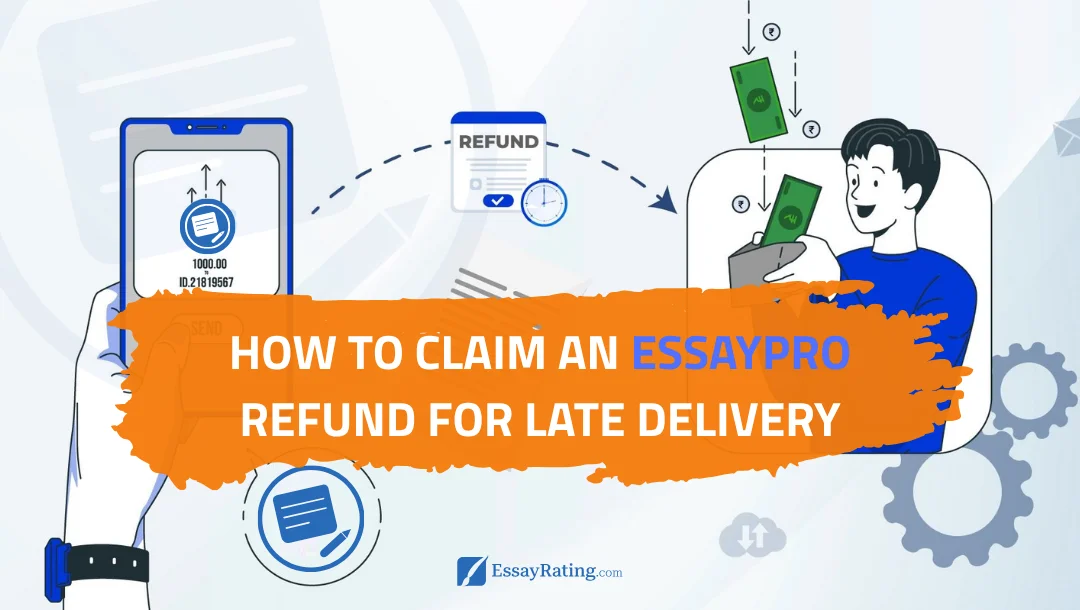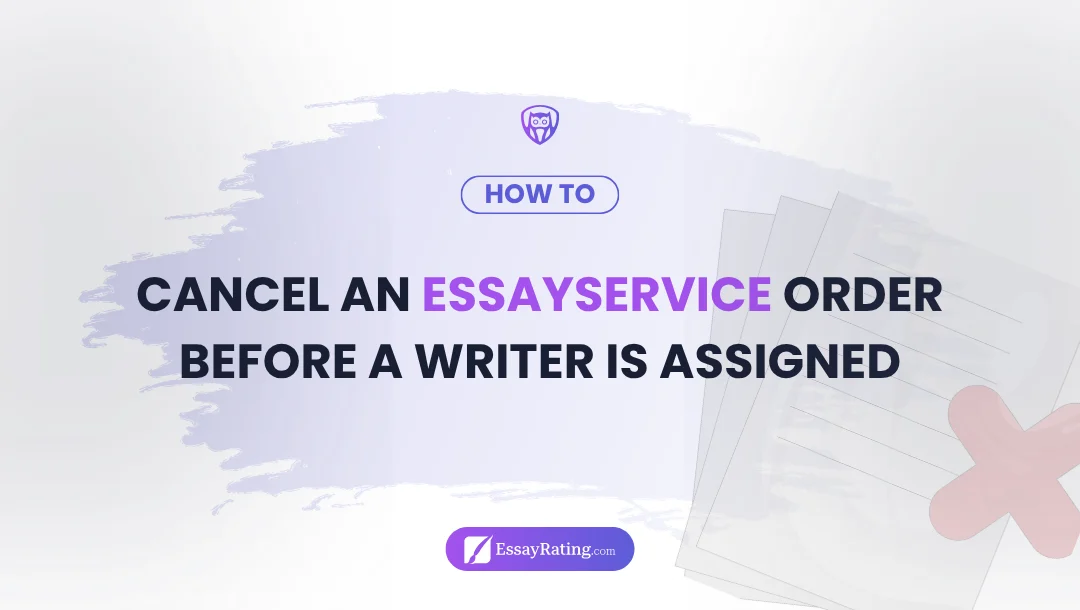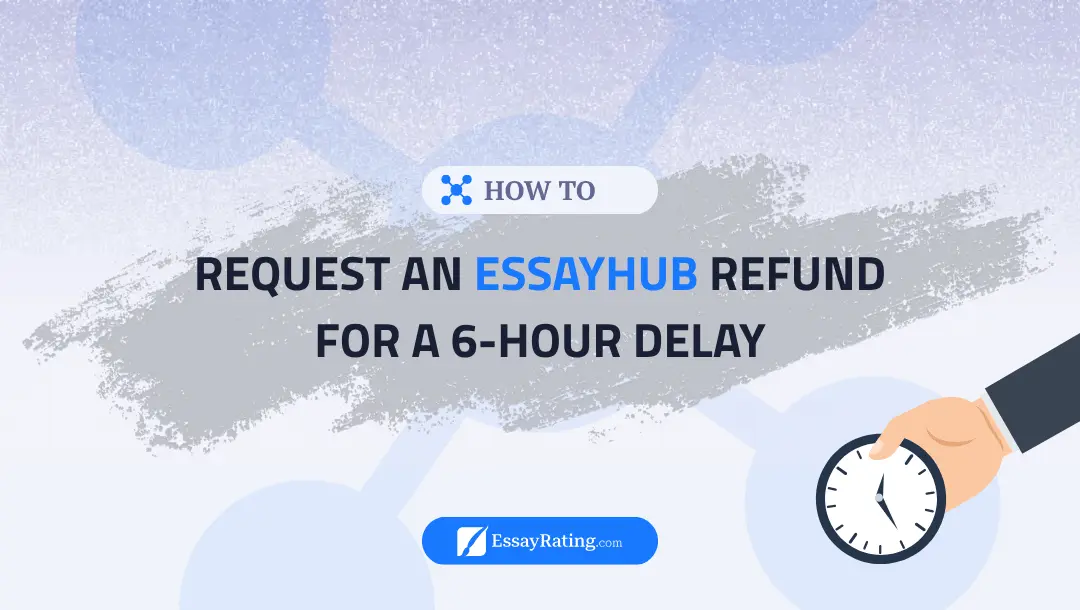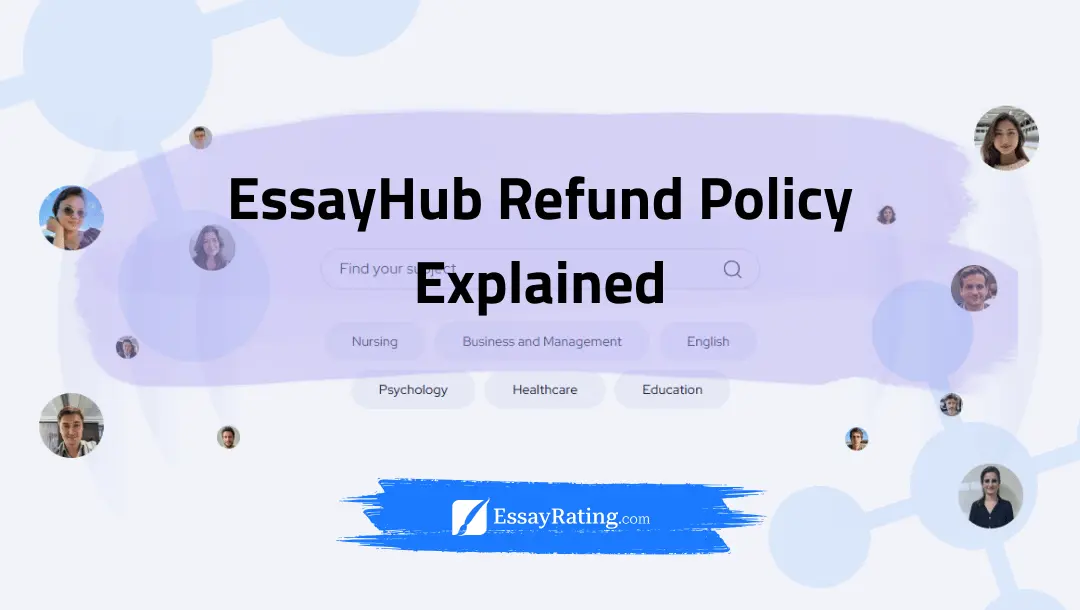EssayPro Late Delivery Refund (2026): Steps, Evidence, Realistic Outcomes
Last updated: January 10, 2026 • 7 min read
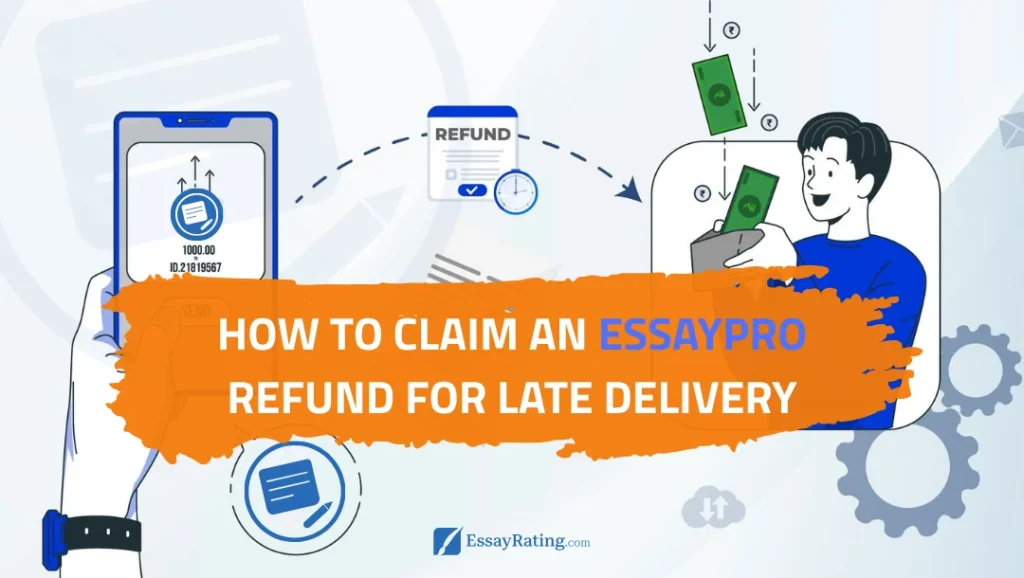
Short answer: You can request compensation for a late delivery, but outcomes depend on clear evidence (deadline set, timeline of messages, first file timestamp) and whether the delay affected your grade or ability to submit. Document everything, stay polite, and escalate in one thread with a clean bundle of proof.
We’ve seen late-delivery disputes go both ways. When students kept a tidy paper trail and showed how the missed time window mattered, support moved fast. When the brief, deadline, or chat history was fuzzy, the case dragged on. Here’s a simple workflow that improves your chances.
What Counts as “Late” – and What Doesn’t
| Checkpoint | What helps your case | What weakens it |
|---|---|---|
| Deadline | Exact date/time + timezone in the order | “End of day” wording, no timezone |
| First file timestamp | File/chat timestamp after deadline | Edits after on-time initial file |
| Impact | Proof it blocked your submission | No link between delay and outcome |
| Thread consistency | All messages in one chat ticket | Multiple scattered threads |
3-Step Playbook (From First Minute to Resolution)
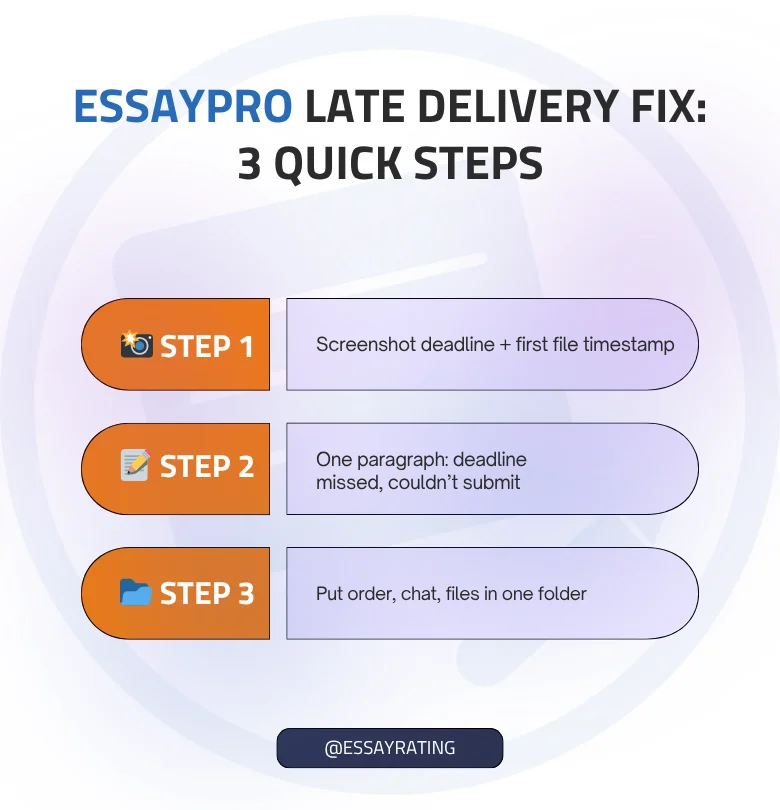
- Step 1 – Capture the miss (now). Screenshot the order page showing the deadline, plus the first file/chat timestamp. Save as a single image if possible.
- Step 2 – State the impact. One paragraph, plain language: “Deadline was 23:59 (UTC-5). First file arrived 01:42. I couldn’t submit. Please review for compensation.”
- Step 3 – Send a clean evidence bundle. Put everything in one ZIP or one Google Drive folder with viewer access: Order.pdf, Timeline.png, Files.zip. Post the link in the same thread.
Evidence Checklist (Keep It Simple)
Attach only what helps support verify your claim in under two minutes.
- Order confirmation with deadline date/time and timezone.
- Chat screenshots (one or two) showing when you asked for updates and when the file actually arrived.
- File timestamps (system or platform) for the first delivered version.
- Submission proof (if any) – LMS screenshot or email showing you missed the window or got penalized.
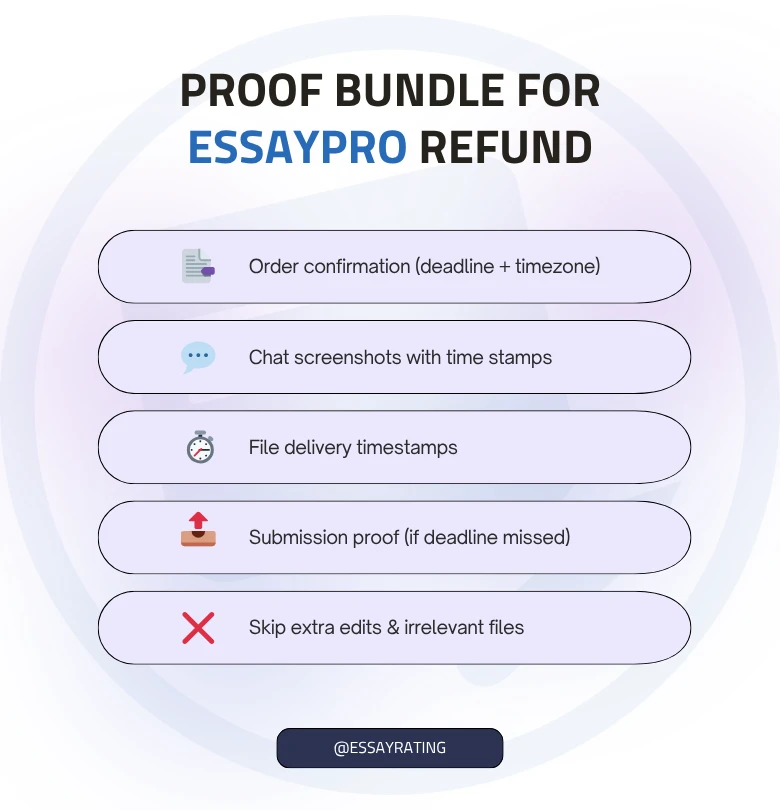
Mini-case (realistic): Our deadline was 23:59 UTC-5. The writer sent the first file at 01:42. We grabbed one screenshot of the order page with the deadline, one chat screenshot showing the timestamp, and the file’s “received” time. In the same ticket, we posted a single Drive link with Order.pdf, Timeline.png, and Files.zip. Support confirmed the delay in the first reply and offered a partial refund or credit within 48 hours. Clean bundle = faster decision.
Message Template You Can Copy
Paste this in the same order thread; adjust brackets.
Hi Support,
My order [#ID] had a deadline of [date time, timezone]. The first deliverable arrived at [time, timezone], which was late. I couldn’t submit on time. I’ve attached a single evidence bundle here: [link] (deadline screenshot, file timestamp, and chat timeline).Could you please review for compensation and let me know the next steps? Thank you for your help.
Realistic Outcomes (What to Expect)
Policies vary, but late cases usually land in three buckets:
- Partial refund or credit – when delay is confirmed and impact is reasonable (common).
- Revision or expedited fix – if the work is salvageable and you still want it.
- No refund – if the first file was on time but later edits were delayed, or if the deadline was unclear.
Team note: Most wins came from clear deadlines + single-thread communication + one tidy evidence bundle. Long back-and-forth with mixed files hurts your case.
Final Verdict
Make it easy to say yes. Set an exact deadline with timezone up front, keep all messages in one thread, and – if things slip – send a single, clean bundle showing the miss and impact. You’ll save time and maximize your chances of fair compensation.
Note: This guide is for informational purposes. Always follow the platform’s current terms and provide accurate evidence.
Want a Cleaner Path Next Time?
If late windows wreck your schedule, start with clearer briefs and services that spell out deadlines, revisions, and refunds in plain English. We’ve summarized what actually works and where students save time.
Read Our EssayPro Review • Check Current Promo Codes
Tip: include your exact timezone in the order and keep everything in one thread – it prevents most disputes.
FAQ • Late Delivery & Refunds
About the Team
Related Articles
Essay Services You May Like